A ( wild ) mind calls
for creative solutions

My Card
A new type of networking
Project Scope
Category
Year
Social Media
My Card is a digital contact card, stored in the Wallet app, and shared through NFC tapping or sharing. I wanted to explore a way to reimagine career introductions, networking opportunities, and most importantly, first impression in this concept.
The Challenge
My Card started with a gradual recognition of the popularizing Linktree url redirection tool for social media bios. I saw an opportunity for additional customization, further embedded links, and native iOS integration.
Over the past few years, Apple has made incredible improvements and additions to the digital wallet and paying experience. From airline and stadium tickets, hotel keys, transit tap cards, to even vehicle and smart home access keys, My Card felt like a perfect, and necessary, addition to the tappable future.
The Solution
Not only was customization and integration key for this concept, but the range of embedded links and other offerings was a huge and vital avenue to explore during ideation. “What exactly would I want to share?” “What information would be pertinent for an employer, recruiter, or colleague want to better sell my skills or personality?”, were just a few of the questions directed at understanding what My Card could contain and share. With that in mind, I thought of multiple different professions and careers, and what each would want to share access to. On a personal level, my resume is one of those documents I hate carrying around and making copies; what if a PDF version, unassociated to a website, could be viewed and saved for future reference. And just like that, with cross referencing to other existing iOS capabilities, website links, social media profiles, PDF’s and other documents, biographies, and occupations were among the few showcased personalization’s for profile capabilities.
Results
Recent Apple Newsroom blog publishings mentioned the introduction of Tap to Pay on iPhone; a new and personal repayment and purchasing method for direct, phone-to-phone, NFC money transferring. It is exciting as a consumer, conceptual artist, and Apple nerd to see such technology developed and integrated for future use. My Card fits perfectly in this segment of tap technology, and I personally am excited to see if something like this would be announced in the near future.
[Updated: July 30th, 2023]
With the release of iOS 17, on June 5th 2023 at WWDC, Apple announced “NameDrop”;
“[…W]ith iOS 17, AirDrop gets new ways to share. NameDrop allows users to easily share contact information by simply bringing their iPhones together, or by bringing an iPhone and Apple Watch together. With the same gesture, users can also share content or start SharePlay to listen to music, watch a movie, or play a game while in close proximity between iPhone devices.” (“iOS 17 makes iPhone more personal and intuitive” Apple Newsroom press release June 5th, 2023).
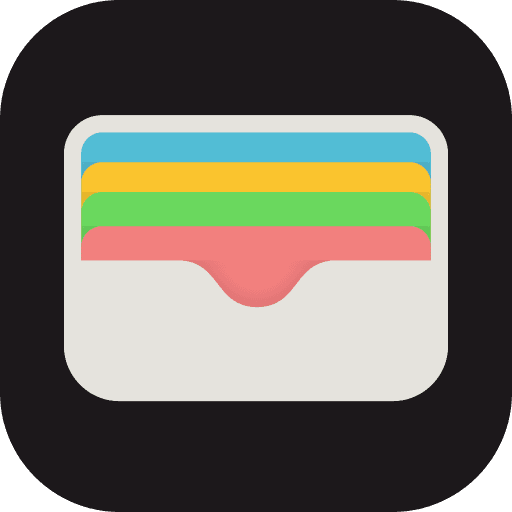
A new type of networking
It's as easy as tap, send, or attach
My Card utilizes the power of iOS and sharing capabilities. Easily tap your iPhone to another iPhone, send your card through iMessages, Airdrop, or email.
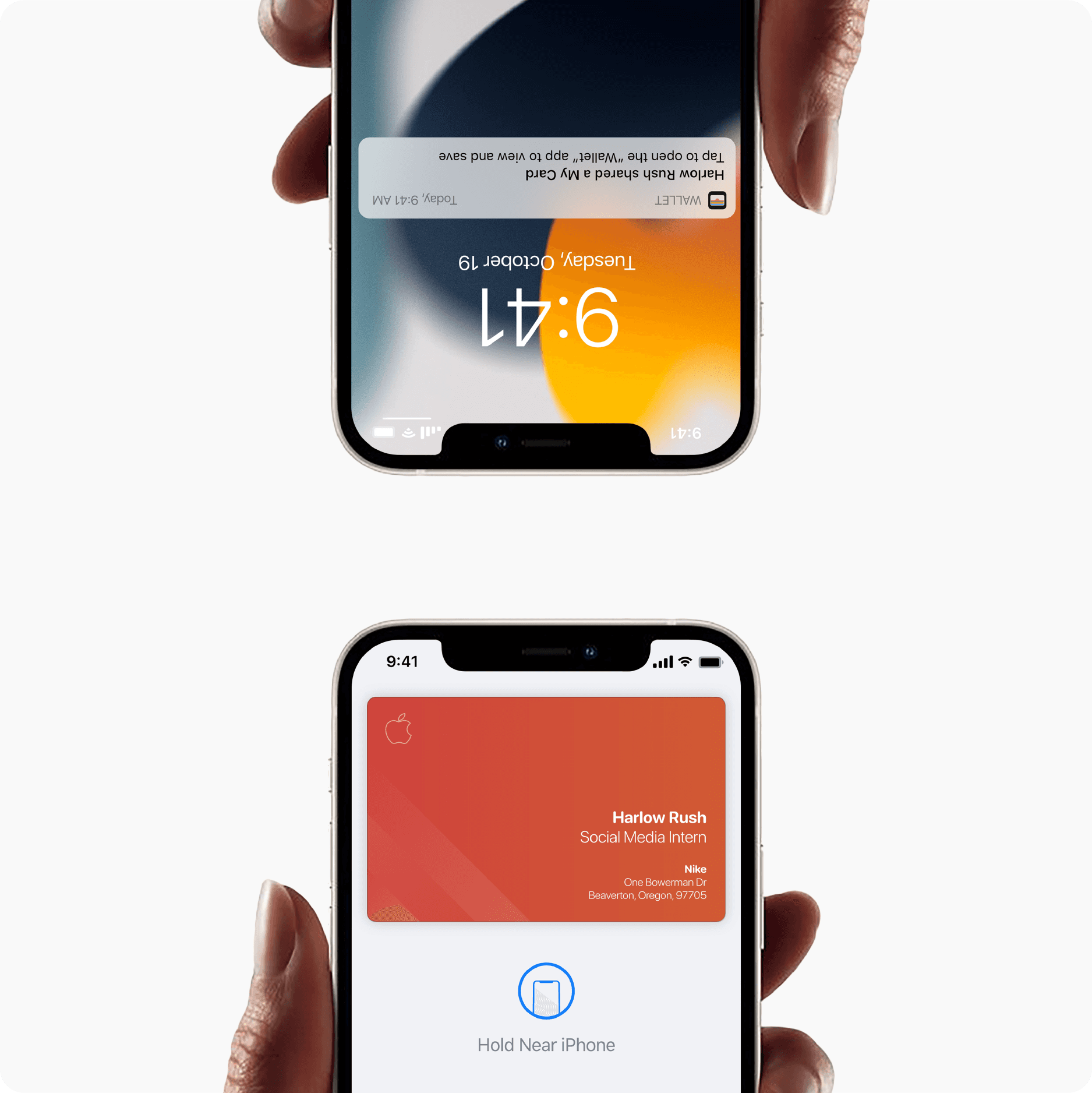
Customize like crazy
My Card is designed to expressed your creativity, career, and personality with numerous designs and customization to achieve that perfect first impression.

Customize like crazy
Expression is at the core of My Card, with emphasis on your visual identity, made to best represent you and your brand. Flexibility amongst text alignment, information selection, and card styles all come together for the best impression possible.
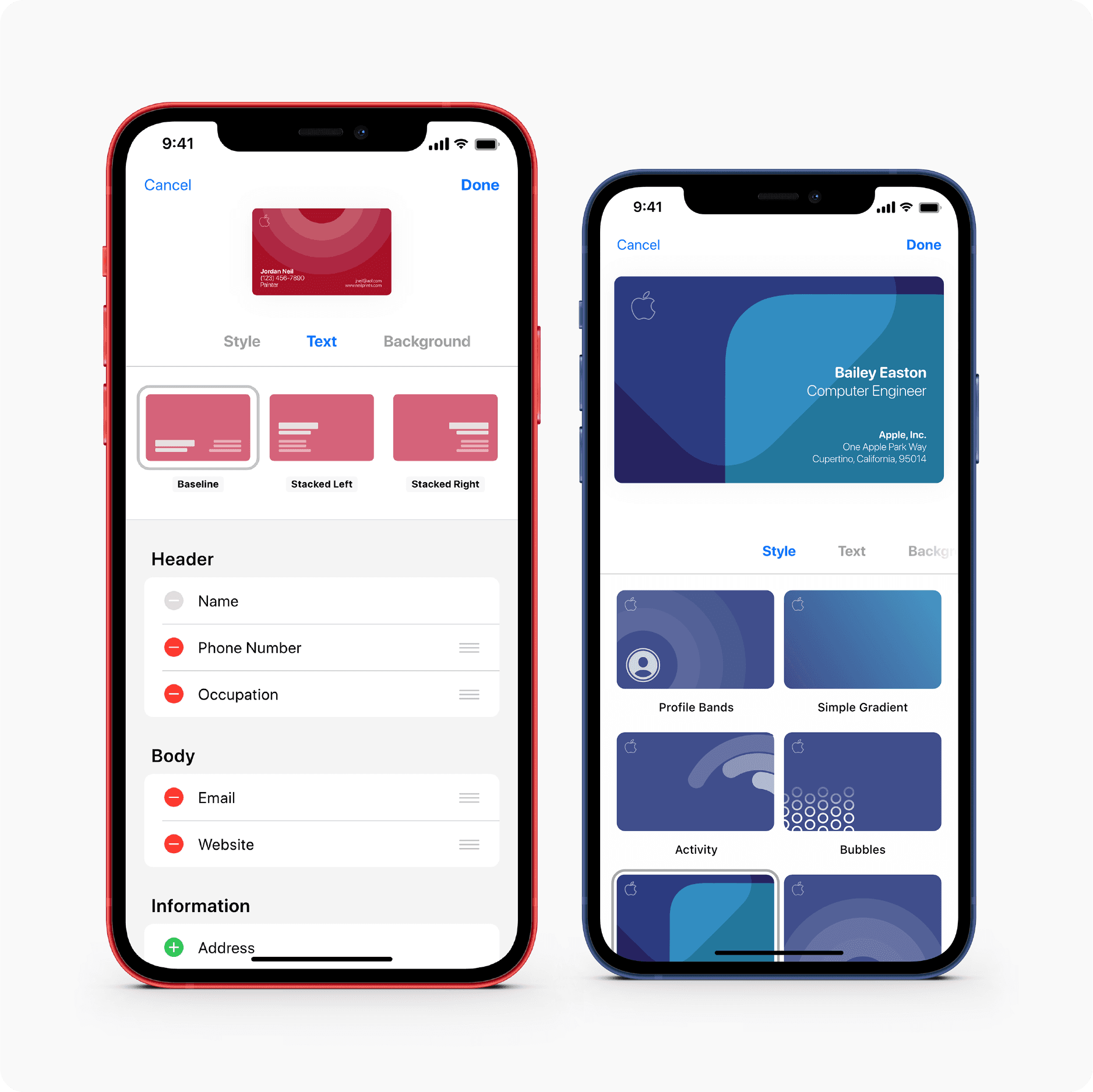
[Left] Perfect My Card’s presentation with alignment edits, organizing hierarchy of information, and toggling hidden or visible textual information.
[Right] Choose amongst a variety of card designs, ranging from athletic styles like Activity and Bubbles, or professional classics like Simple Gradient and Slate.
A tap full of info
Sharing contact necessities couldn’t be easier with My Card. Display everything from resume PDF’s, social media profiles, websites, music, and more.

[Left] Perfect My Card’s presentation with alignment edits, organizing hierarchy of information, and toggling hidden or visible textual information.
[Right] Choose amongst a variety of card designs, ranging from athletic styles like Activity and Bubbles, or professional classics like Simple Gradient and Slate.
Card Library
Securely store and organize your saved and received cards in the Card Library. Easily access their links and information anytime in the library, or save and create contacts from their information.
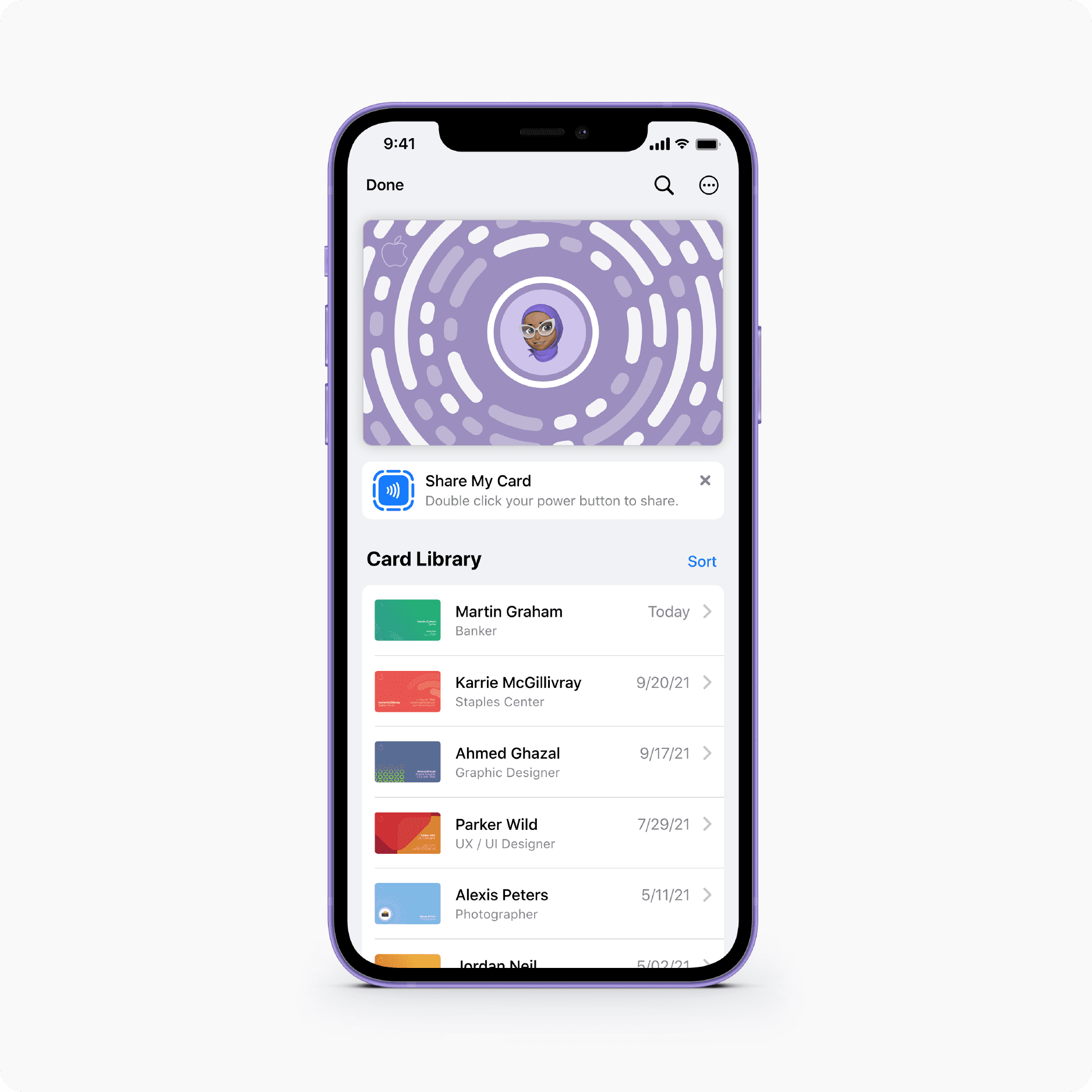
All received and collected My Cards get stored securely in the new, searchable, Card Library. Easily sort your cards through alphabetical order, newest to oldest, or oldest to newest. In the search bar, filter your findings through names, occupations, or dates.
watchOS Color Collections
Easily match your wrist with your favorite Watch Face color combination with Apple Watch collections.
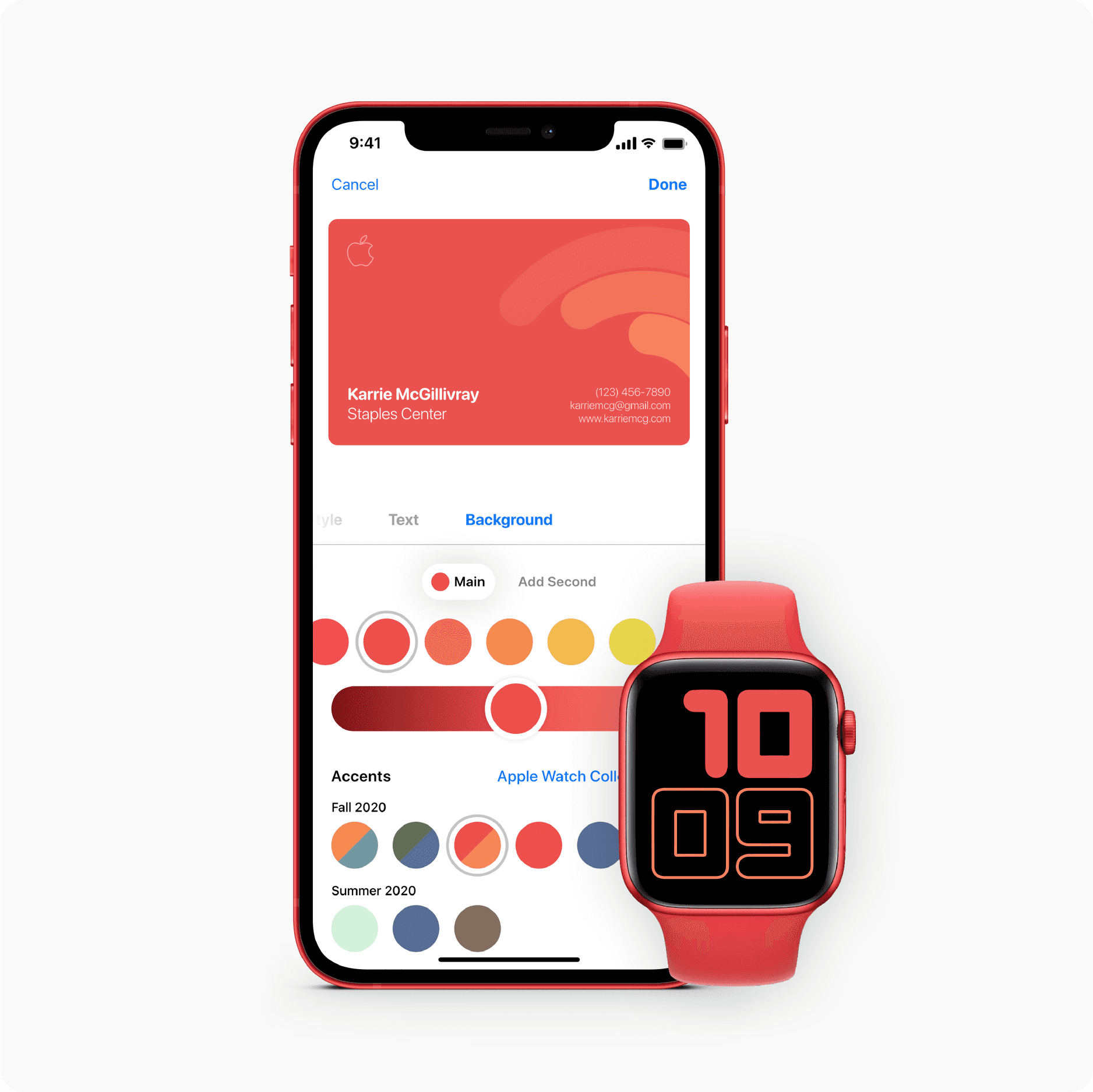
Share from your wrist. Whether you have your iPhone on hand, or want to share in a pinch, My Card can be shared and received with your Apple Watch, as simply as double tapping the side button to access your Wallet.